How do I download the Widilo extension on Google Chrome?
Widilo offers a completely free browser extension that alerts you when cashback and promotional codes are available for a merchant when you shop online. With Widilo, you can save money on your purchases from many partner stores.
Why download the Widilo extension?
With the Widilo extension, you can:
🔔 Be alerted automatically when a cashback or voucher offer is available on a partner site.
🎫 Automatically apply available special offers and coupon codes to your shopping cart.
💰 Quickly access your Widilo account to track your earnings.
How do I download the Widilo extension on Chrome?
Follow these 4 steps to download the Widilo extension on your Chrome browser:
Step 1 - Open Google Chrome
Make sure you're using Google Chrome as your browser.
Then click on the Chrome Web Store link below to download the free extension.
On the link you've opened, click on the "Add to Chrome" button (as below).

Step 2 - Confirm the download
A pop-up window will appear to confirm whether or not you wish to add the extension. Click on "Add extension".
Step 3 - Log into your Widilo account
Once downloaded, a Widilo icon will appear in your browser's toolbar, on the right side of the URL bar.
Click on the Widilo icon in the toolbar to open the extension. If you already have a Widilo account, log in with your login details. Otherwise, you can create a new account directly from the extension.
Step 4 - Enjoy Widilo benefits!
Once you've logged in, the Widilo extension is ready to use. It notifies you of available offers (cashback, vouchers, codes, promotions) when you browse partner sites.
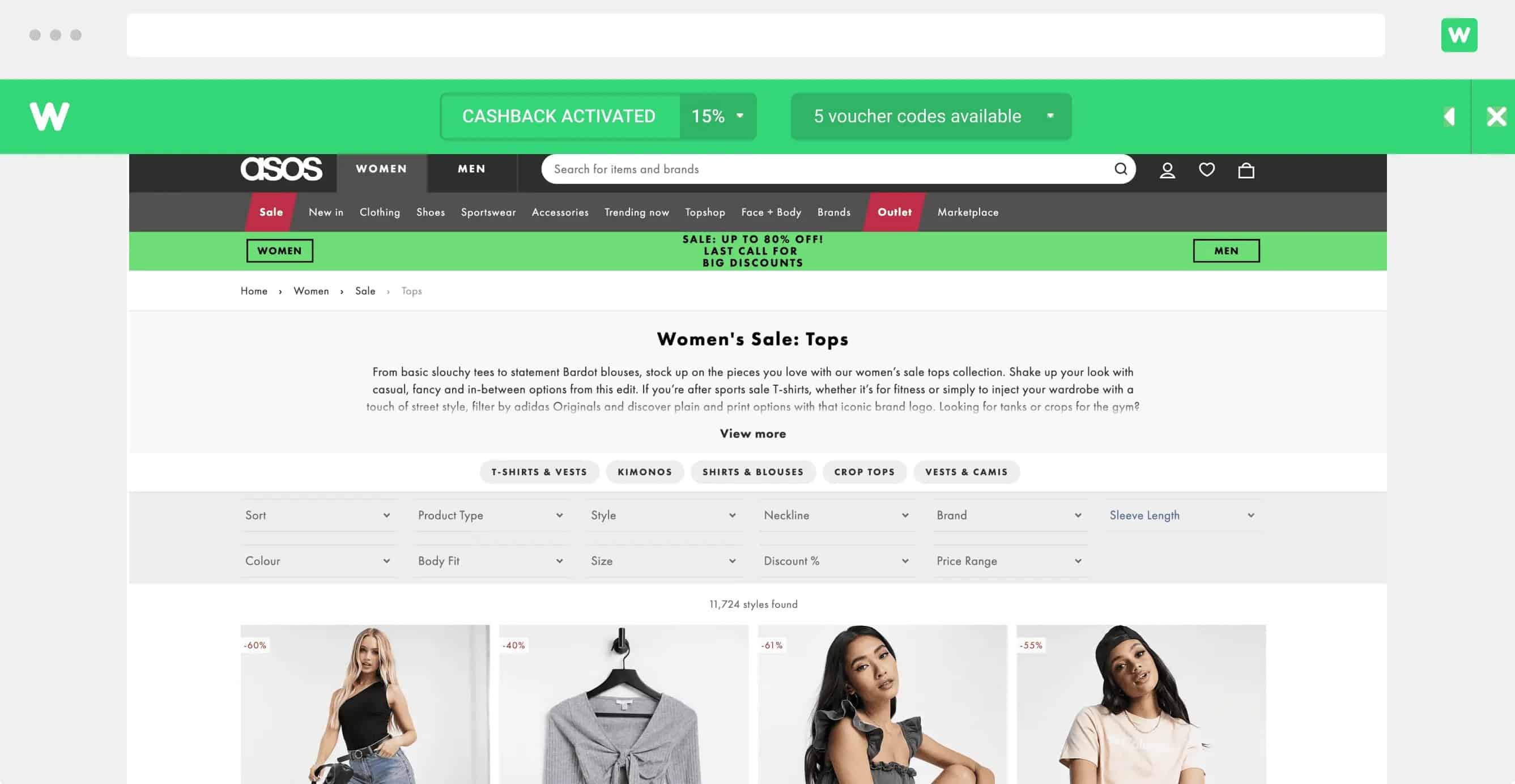
Need more help?
If you encounter any difficulties or have any further questions, please do not hesitate to contact our customer service.
